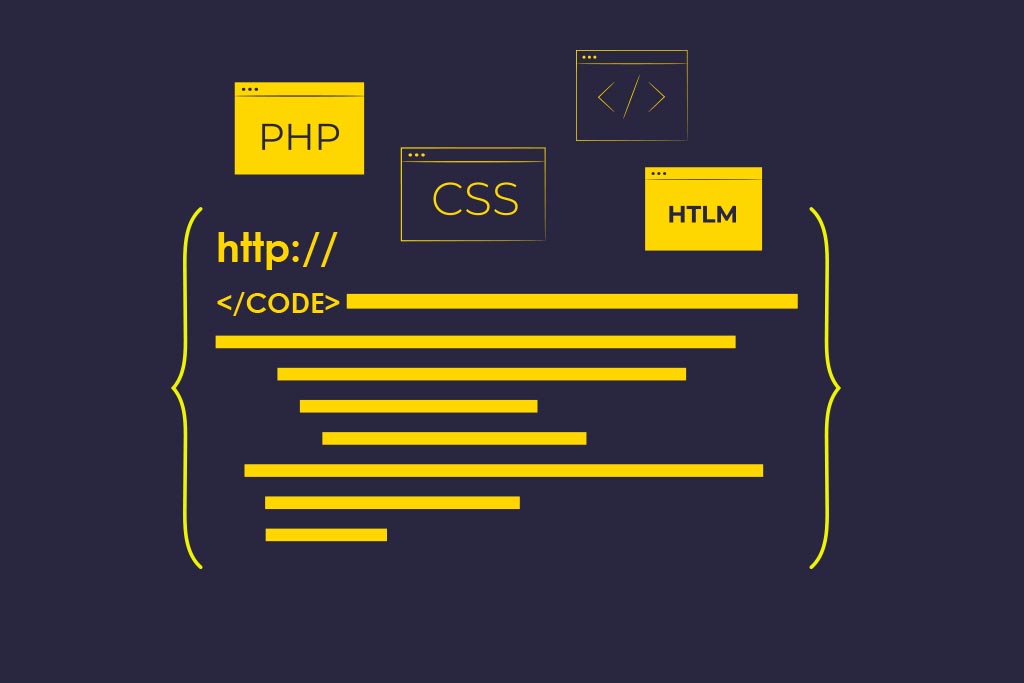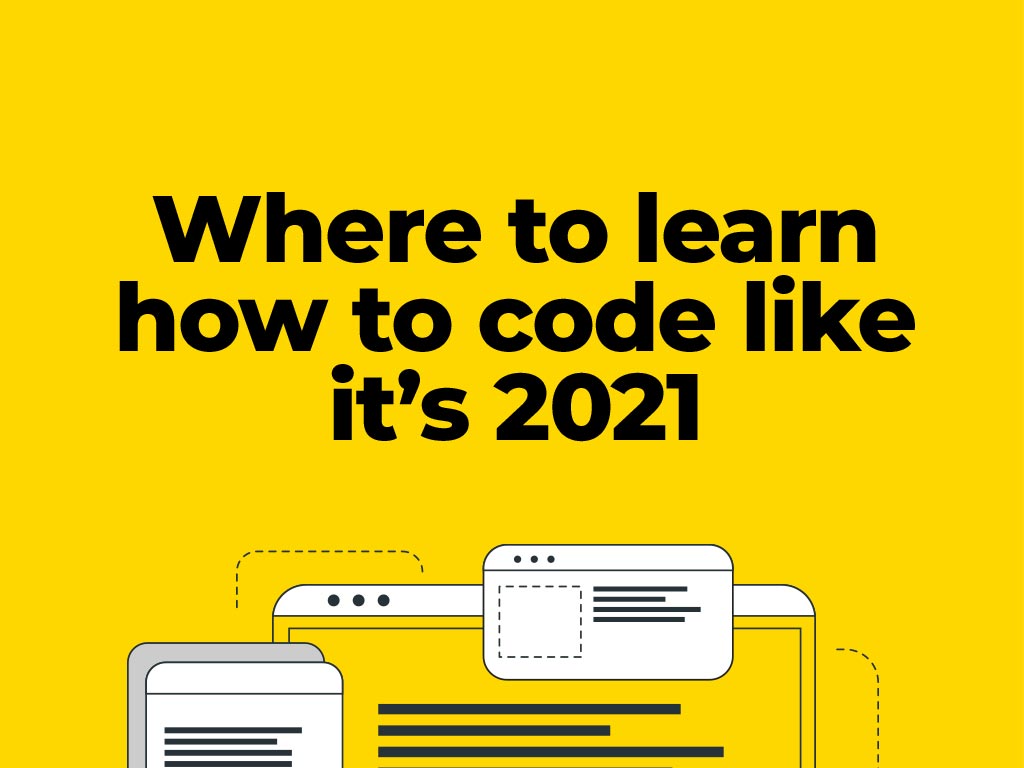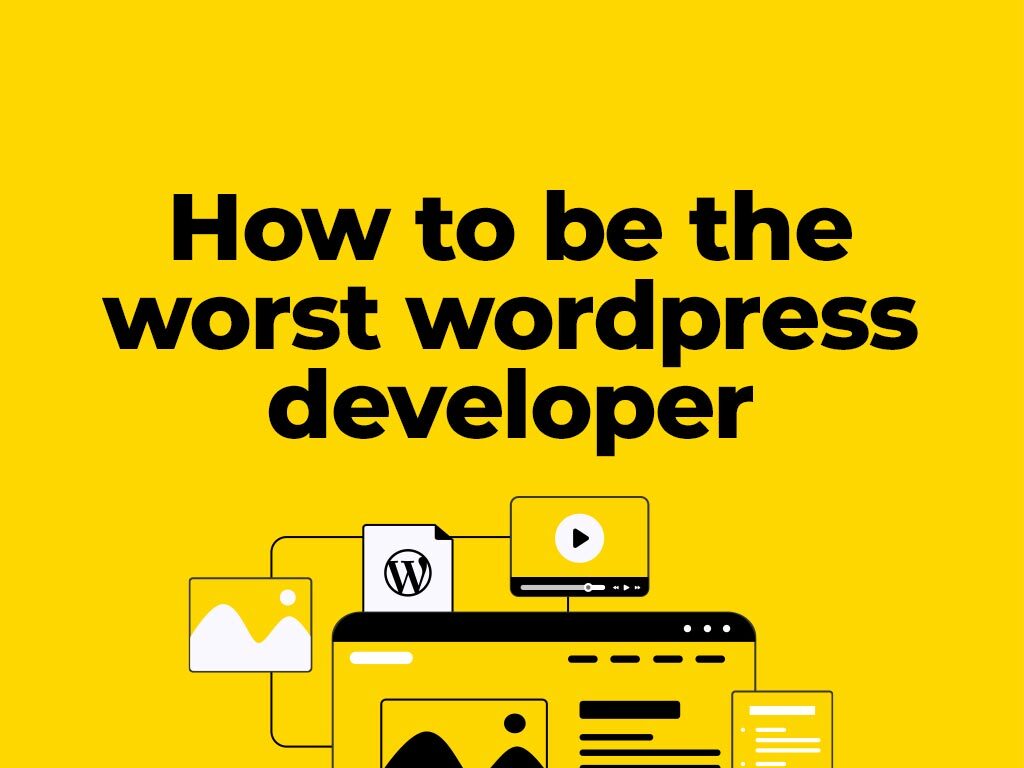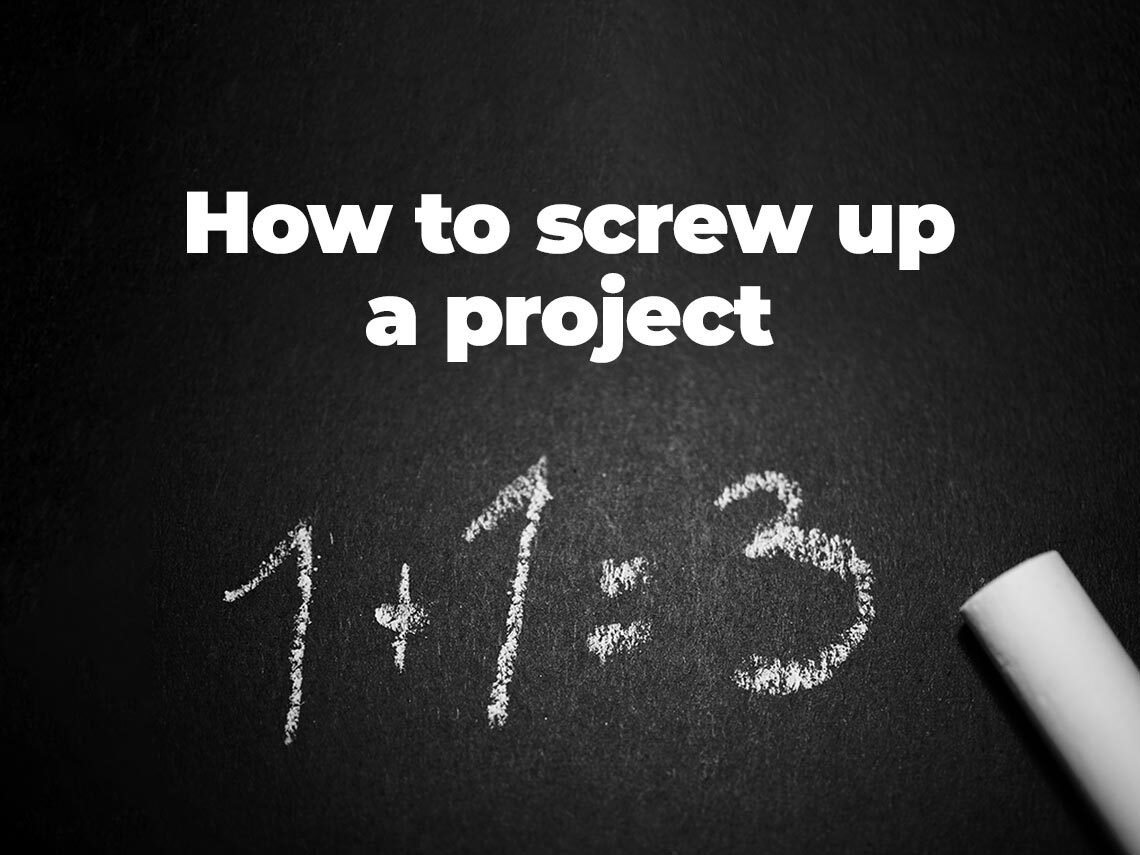Creating an event is no easy feat. It gets even harder to do so when you have a lot of people depending on you, aka a team to lead. But in this day and age, you can rely on technology to make your life (and job) easier.
And who wouldn’t want to take the easy route if the results are even better than expected? Social Tables note that the use of event management software increases attendance by 20%, productivity by 27%, and profit margin by 20-30% on average.
The best part? There are a lot of event management tools online that are free, so you don’t need to worry about making space in your budget for them.
In our opinion, all event managers and event planners need to have these tools under their belt so they can succeed. So, without further ado, let’s take a look at them.
1. Slack
First and foremost, Slack, the most important one of them all. Slack is the essential communication tool for teams of all sorts, from developers to organizers. Rather than digging through thousands of emails and taking time to respond to them as quickly as you can, with the help of Slack you can organize team conversations by channels, by projects, by topics. And Slack isn’t just for instant messaging, it’s also an easy way to transfer files, images, PDF’s, etc without a size limit. Even more, you have an option to search through all your Slack archive to find what you need. There are many instant messaging tools out there, but we do genuinely recommend Slack, as it’s the one tool that we use to communicate here at EMOTIONstudios.
2. Asana
It’s the best in the game when it comes to project organization and management. Asana is what we use to stay focused on the goals, projects, and daily tasks. Adding your whole team on Asana is very easy and it keeps everybody notified of every change that is made to the project you are working on You can easily keep track of how a project is going, see if it’s behind schedule, see who is doing what and assign different tasks. The timeline feature is especially useful to see the specific stages of a project and keeping track of everybody involved.
3. Trello
Similar to Asana, this is another great app for event-planning. Trello’s boards, lists, and cards enable you to organize and prioritize your projects in a fun, flexible, and rewarding way. It’s very visual in it’s organization, so everybody can understand it. You can add cards to a specific shared board (your project). Adding cards like “catering” to different categories can better reflect the organization stage you are in( sourcing, negotiating, signing contract, paid, to name just a few).
4. Boomset
Boomset is for when the event date is closing in and you need to take things from theory into practice. Boomset is an event attendee tracking tool that provides check-in badges on demand, instant badge printing and a guest list management system. It’s quite and advanced tool, as it sports facial recognition check-in and the option to track attendees with RFID-enabled wristbands. Those wristbands can be later used by participants to buy merch, meals and drinks during the conference.
5. Reserve
Reserve is a CRM, a Customer Relationship Management tool. It has a lot of great features, even though it’s not as popular as other CRMs on the market. It hasaA fully integrated, cloud-based catering, event management, reservations and floor management software in their portfolio. They have a sales and development team with real-world hospitality experience, so you know you’re set. It sports dedicated service, personalized consultation, training and support not only before, but also during and after the event.
6. Hubspot
Hubspot is another great Customer Relationship Management tool, similar to Reserve, but just a bit more popular. Hubspot is great for those organizers who want to understand, analyze and then maintain strong relationships with attendees, participants, speakers and sponsors, before and after the event. Hubspot has a ton of integrations, even an Academy and the best part is that they have a free version!
What tools do you use for your event planning?